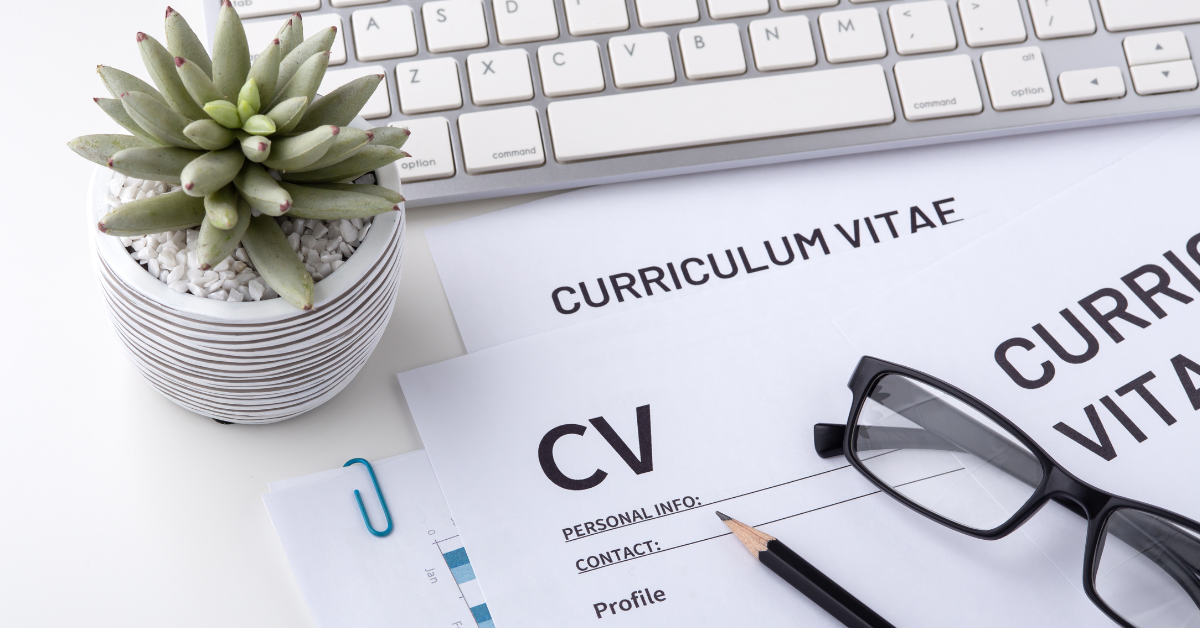What is an ATS system?
ATS stands for application tracking system. This is a bit of software that employers and businesses use to save time and money when sifting through CVs. It does this by automating the assessment, tracking and selection of CVS. In this article, we hope to show you how to write an ATS-friendly CV and why they are important.
When writing a CV, most people don’t think that their CV will be put an ATS. However, it is likely that it has.
An ATS scans it for specific keywords and assesses it to see if you have relevant skills and qualifications. If you flag as being a qualified candidate, you will then be contacted by the employer.
Why do I need an ATS friendly CV?
If you don’t optimise your CV correctly, you may not get seen by the employer, even if you do have the right skills and qualifications. 75% of CVs that are submitted rarely make it to the hands of the person doing the hiring. This doesn’t mean that 75% of people are a bad fit for the role, it just means that a lot of the CVs were not formatted correctly – which could be a costly mistake in taking the next steps of your career.
Let’s look at how to write an ATS-friendly CV.
So how do you optimise your CV so that it is ATS friendly? And where do you start?
Knowing how to write an ATS friendly CV is important and may help you get more interview invitations. Having a properly formatted template can help your CV pass though the ATS software and land in the hand of the hiring manager. The main bits to structure are the keywords, layout and also the file type.
Just writing a CV can be difficult, but to add the extra stress of optimising it could feel daunting. Don’t panic, we’re here to help!
We have put together this comprehensive guide to optimising your CV. Follow these tips with your CV and you are sure to have something that can be easily found by hiring managers.
Make sure to choose the correct format.
You should choose a simple file format when creating an ATS-friendly CV. Whilst PDFS look great and are excellent at reserving the data they hold, they aren’t always well-suited to the ATS software employers use.
Like every system, there are multiple types of tracking software, but not all of them accept PDFs. Usually, when you click to apply to a role, it lists which formats are available for you to supply. If PDF is not an option, it’s best to have a .doc or .docx version of your CV, just in case.
If the file upload does accept PDF, try not to assume that your document will format correctly for the end user. To avoid any disruption to your application, check that the information on your PDF formats correctly when pasted as plain text into a document. If you spot that it transfers incorrectly and looks a bit disorganised, you can then look at tweaking your PDF document. If both versions look the same, go ahead and submit the one you want to.
To avoid this extra time spent on your CV, we would recommend sticking to having a .doc or .docx.
Avoid putting your details in the header and footer.
You might think that putting your personal details in the header is a good idea. However, not all ATS can read and understand the items included in the header and footer.
If the ATS does not read this information, the hiring manager or recruiter might not consider your CV as it flags up as being incomplete. Make sure to place your name, phone number and email address in the body of your CV.
Remember, the goal is to make your CV as accessible as possible to the ATS. This will maximise your chances of securing an interview.
Use appropriate keyword optimisation
Now you might hear keywords and think ‘what are they?’. Don’t worry, it’s nothing to worry about, but it is an important step when writing your CV.
The team in charge of recruiting and hiring give the ATS keywords to look for during the assessing process. If your CV does not include these keywords, it’s likely that your application will be ignored.
But how do you know what keywords have been given to the system by the employer?
The best way to find this out is to read the job description. Look for all the role-specific terms that have been used multiple times within the description. Keywords that are most popular are important to your CV, make sure to include them. Only include these keywords however if they match with your skillset.
Use plenty of industry-specific terms within your CV but don’t overuse these. If the employer feels like your CV has just copied the job description, you’re less likely to be asked to interview.
How do employers track the keywords I use?
Some employers ask the system to pay attention to the number of times a keyword has been used, whereas other employers focus more on the placement of the keyword within your CV. You should keep both of these systems in mind when you’re writing yours.
Can I just use lots of keywords anywhere on my CV?
Once you have looked over the job description, decided on your keywords, make sure to list them prominently on your CV. Remember, an employer or hiring manager will look over your CV after the ATS system has flagged it to them, so make sure that your CV makes sense and isn’t just a document full of buzzwords to pass the ATS checks.
Our Top Tip
Make sure you use the long form of the keywords as well as acronyms , for example, if you’re in marketing and you want to showcase your PPC skills, this should be written as Pay Per Click and PPC as most ATS’s don’t have the capability to translate it.
Struggling to start with your CV? Not sure how to write an ATS-friendly CV? We have you covered. Our team has created the perfect winning CV template, you can do this here.
Avoid images, graphics and charts.
Most applicant tracking systems cannot read images, charts or other graphics. If you want to use images and other graphics to highlight your skills, please make sure that you are also highlighting these within the plain text on the document, that way, the ATS can still find your skills and the employer can see the imagery.
You should also use simple bullet points when it comes to writing your CV. Whilst it might seem like a good idea to use intricate icons and symbols for your bullet points, it might make your CV disorganised when it is being analysed by the ATS. Stick to simple options such as a square or solid circle.
Make sure your layout is simple.
Although some employers may prefer CVs that have character and personality, tracking systems can’t read CVs that have an unusual design or layout. When these types of CVs are put through the ATS, the wrong information tends to get read, which could make the employer reject this application.
The good news is that the CV layout that is the most ATS-friendly is also the most common way of formatting a CV. This is the chronological format. In this format, you would list your work experience in reverse-chronological order. This means that your most recent experience would be at the top, with older experiences below. Choosing this as best practise is important when learning how to write an ATS-friendly CV.
The heading of each section must be clear, the applicant tracking system is usually looking for headers such as ‘skills’, ‘Education’ & ‘Work Experience’. It’s important that you stick to this wording rather than veer off in a different direction.
When listing your experience in reverse chronological order, make sure you include the following information for each role you have had:
- Company name and location
- Job title
- Start and end dates
- Achievements and responsibilities
Research shows that this is the most ATS friendly sequence, so it’s a good idea to stick to this.
Remember, we have already done the hard work for you. Download our winning cv template here.
By learning how to write an ATS-friendly CV you should be able to put all these tips into practise and created a winning CV that stands out.
Only apply for positions where you’re qualified
Tracking software picks up on your core skills and abilities. If your experience is in hospitality, but the role you’re applying for is for a technical engineer, an ATS could discard your CV immediately. However, many employers make sure the ATS does allow for entry-level candidates or people looking to change their field of work. You need to make sure that your core skills match the job description otherwise your application will be discarded.
Don’t apply to lots of different jobs that don’t really align with your career goals. Take the time to fully read the job description, deciding after that whether it is an opportunity you would like to apply for.
Tracking software may pick up on your core skills and abilities. If most of your experience is in retail and you’re applying for the role of software engineer, an ATS may immediately discard your CV. Many employers set tracking software to allow for entry-level candidates or people looking to break into a new field. However, if your core skills don’t match the job description, the tracking system may discard your CV. Take your time and only apply to the jobs that truly interest you and match your core skills.
Apply for only one job at the company
Most applicant tracking systems tell the employer how many times you’ve applied for a role within the company. If the person in charge of hiring can see you have applied for every role they currently have open they might have a hard time understanding what you’re interested in.
If there are two roles which are similar, then that would be fine to apply for both. Just avoid applying for every position going, it will get you noticed, but for the wrong reasons.
In conclusion, learning how to write an ATS-friendly CV is an important step in your job search. Understanding and adapting to the Applicant Tracking Systems you increase your chance of being noticed. Remember, an ATS-friendly CV is not just about beating the system to be seen. It’s about presenting your skills and experience in the most effective and accessible way possible. Whether it’s choosing the right file format or optimising for keywords, each part plays an important role.
If you need any help with your CV, get in touch with our team today.